Making it easier to search on Members Online
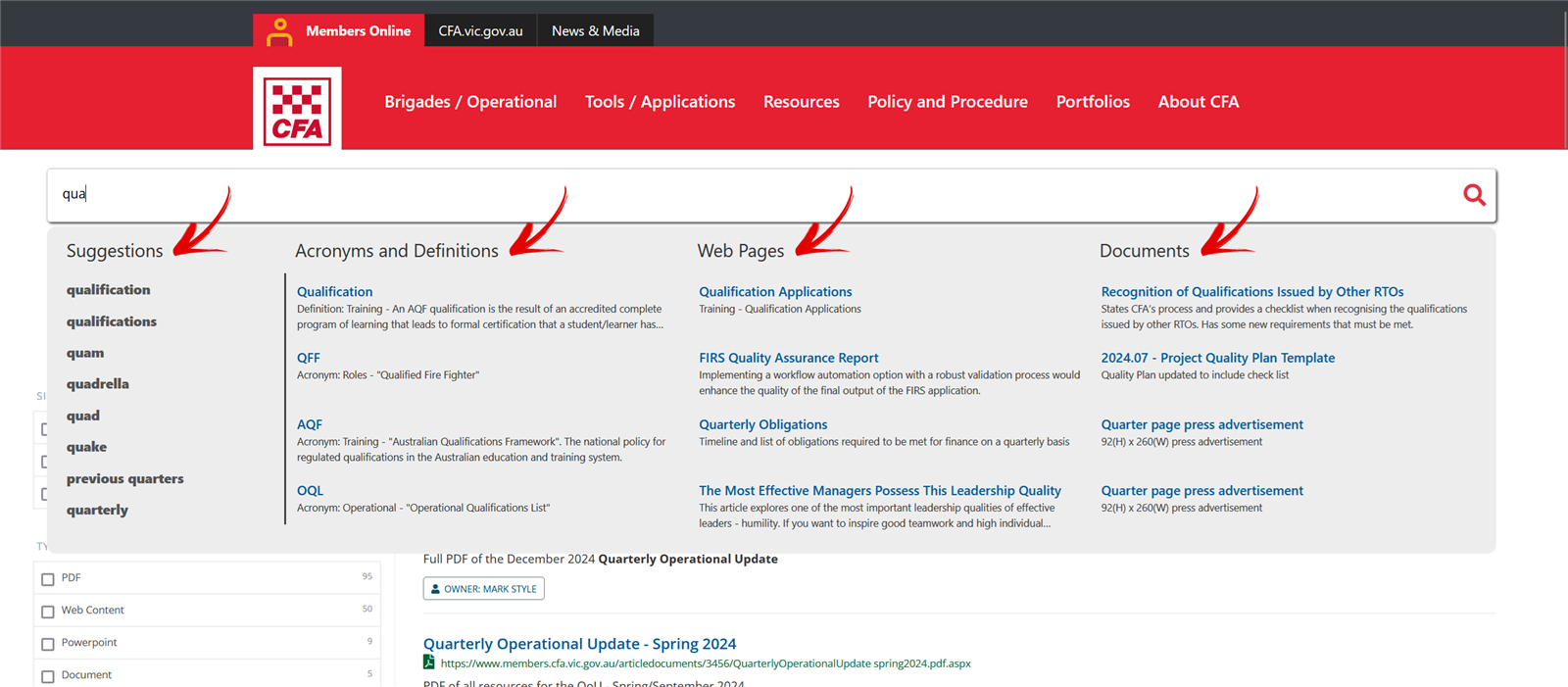 Suggestion box improvements
Suggestion box improvements
CFA’s digital team has been working on two new search features to improve your search experience on our digital platforms.
We’ve launched an expanded suggestions list that pops up under the search bar as you're typing in your search term. In addition to the possible search options, there are now acronyms and definitions, web pages, and documents.
The most relevant options for your search terms are displayed, cutting down on your time spent searching. If there’s nothing of interest there, you can continue to complete your search query in the search box and hit enter to search as standard.
Our second new addition helps you find the desired results with any spelling mistakes or typos as you type out your search request. We’ve implemented a prompt (of “did you mean”) under the search bar offering alternative search options. To use it click on one of the options and it will search for those keywords.
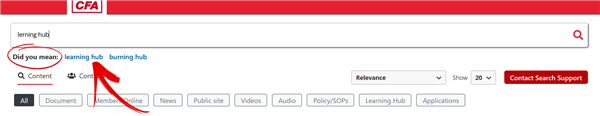
Keep your eyes peeled for our next Search update as we’ve been working on exciting and cutting-edge enhancements that will fine tune your search results even more.
You can contact the digital team with any questions or ideas about Search by emailing digital-media-team@cfa.vic.gov.au.
Happy searching.
| Submitted by |
Lara-Jane Lacey |