Spotting fake messages and account deactivation issues on Meta platforms
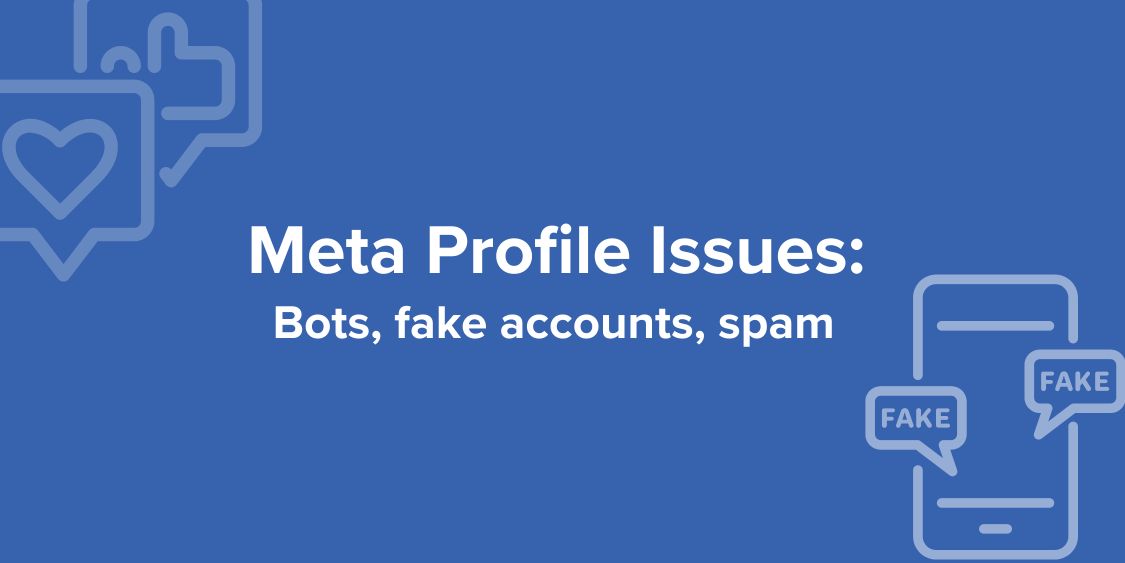 Can you spot fake emails and engagements on social media?
Can you spot fake emails and engagements on social media?
In the past 12 months we have seen an increase in the number of fake messages, emails and comments on CFA Meta channels – these include Facebook, Instagram and Threads.
They can look and seem real but are often phishing emails or bots. These look like messages to your Meta account inboxes claiming your page will be deactivated in 24 hours, comments on posts or even emails to your personal inbox from “Facebook” or “Meta”.
If there is an issue with your profile on Facebook – you won’t get a message from Facebook to your Meta messages. You would receive a notification on your profile stating there is an issue and an email from “@facebookmail.com” – not salesforce, Gmail or other generic email hosts. Please be wary and always check in with the CFA HQ team if you aren’t sure. They also won’t give you a warning, your profile will just be deactivated.
We have also seen an increase of legitimate page deactivations. These often occur when Facebook thinks your account is impersonating another account. While we can get these profiles back – it is a lengthy process. Please make sure your Facebook account administrators are all up to date and the users has access to the email account used to manage their personal Facebook profile. Also make sure your page is registered with CFA – so we have some basic information to work with to provide Meta – register here.
If you have an issue please email socialmedia@cfa.vic.gov.au and we can work with you to rectify page deactivations.
We encourage all members who manage pages for CFA to please complete the social media training package that includes information about protecting your account.
CFA social media training
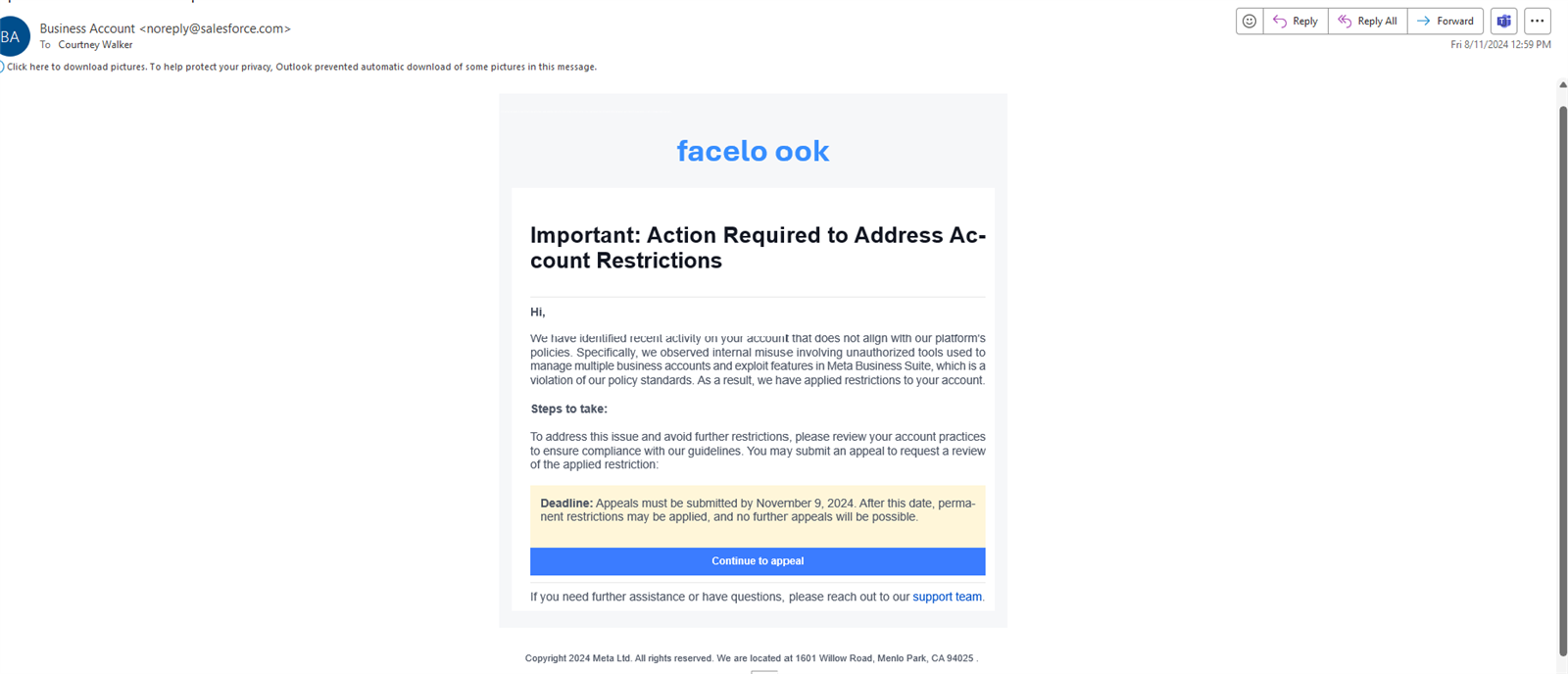 Example of fake email impersonating communications from Meta
Example of fake email impersonating communications from Meta-
-
-
-
| Submitted by |
Courtney Walker |