Skills and endorsements and recording of inductions
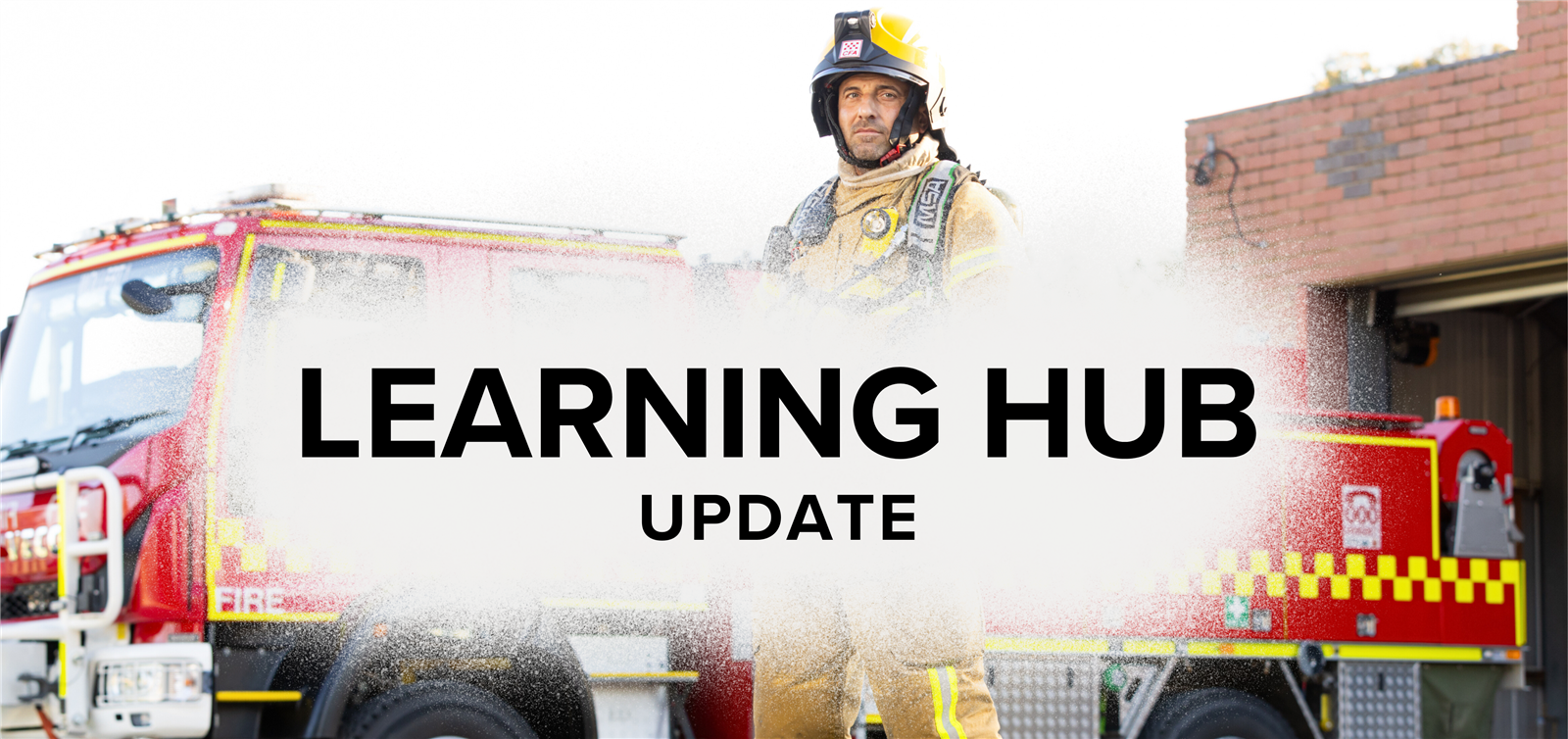
Get the latest information on enhancements to the Learning Hub including the updating of members’ skills and endorsements and the recording of inductions.
Skills and endorsements in the Learning Hub
The process of updating members' skills and endorsements in the Learning Hub (LMS) to align them with the Training Pathways continues.
The recording of endorsements in LMS is critical as endorsements are required in order to be able to nominate for some courses. For example, you need to be an endorsed driver in order to nominate for FWPCOT3329 Perform complex 4WD operations. Capability data is also drawn from the LMS and will be inaccurate where endorsements are not recorded.
Through this process members will be able to view their training and skills endorsements in their skills profile in the LMS for easy reference.
Thank you to all brigades who have entered their endorsement information into the Brigade Snapshot Tool to get us ready for this work. We’re currently migrating that data into Learning Hub, and we appreciate your continued support.
A reminder that all endorsements must now be completed in the Learning Hub (LMS). Any historical endorsements not already captured through the Brigade snapshot tool will need to be added to Learning Hub and all new endorsements will need to be captured in Learning Hub.
How to complete endorsements in the Learning Hub
Captains can now complete endorsements in the LMS. The following endorsements are included:
- Code 3 Driver
- Code 1 Driver
- Crew Leader
- Internal Breathing Apparatus (BA)
Copies of the endorsement checklists can be downloaded from Learning Hub for offline completion, but they must be then uploaded into the LMS for record keeping purposes.
Guides are available to help you through the process:
- Hard copy LMS guides have been sent to brigades.
- Digital guides are available in the Learning Hub here.
If captains are unable to update endorsements in the LMS, they can fill out a paper form and have a BMT or BASO member upload it into Learning Hub on their behalf.
Important changes:
- The Brigade Snapshot Tool will be turned off. No new endorsement data can be entered there.
- All existing data from the snapshot tool will be migrated to Learning Hub, but please note this process may take up to two months.
Recording the completion of inductions in the Learning Hub
We’ve introduced a new way to deliver and record inductions in the Learning Hub.
Inductions - such as those related to CFA trucks, equipment, and procedures - will be recorded in members’ skill records, alongside formal training programs.
This change supports our goal of making the Learning Hub (LMS) the single source of truth for training and aligns with our new Volunteer Training Pathways.
What’s changing?
We’re reviewing all inductions included in the Training Pathways. New training materials are being developed, including:
- eLearning modules
- Written guides
- Instructional videos
An eLearning module on how to deliver inductions will also be available in the Learning Hub for all members.
How will inductions be completed?
Depending on the type of induction, members may complete them:
- In person
- Online via the Learning Hub
- Or a combination of both
Inductions don’t need to be delivered by a qualified instructor. They can be led by anyone who is suitably experienced - usually someone who has already completed the induction themselves.
All inductions will be supported by training materials and can be delivered individually or in a group setting.
If an induction involves using equipment or appliances, a supervised practical component is required. The induction supervisor must sign off on the following (where applicable):
- Pre-drive checks
- Post-drive checks
- Vehicle control checklist
- Drive checklist
First induction released under this approach: Altair
The Altair Induction (part of the CFADHA Detect Hazardous Atmospheres program) is the first to be released under this new approach. It’s now available for members to complete.
To complete the Altair induction:
- Review the online materials in the Learning Hub and download your certificate of completion OR attend a face-to-face session covering the same content
- Complete the supervised practical activity with your Induction Supervisor
- Induction supervisor signs off, allocating the skill in the LMS and making the induction available for final sign off.
To keep up to date with work on the Learning Hub visit Members Online.
If you have any feedback please submit it through the Training feedback portal, and if you come across any issues with the Learning Hub, please log it with the ICT Service Desk.